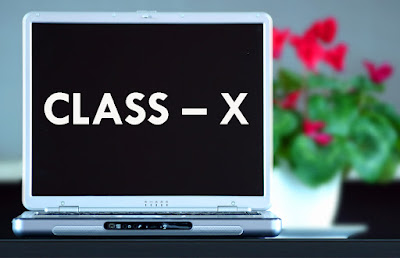COMPUTER QUESTIONS AND ANSWERS
1. Q: What is a computer?
A: A computer is an electronic device that
processes, stores, and manages data to perform various tasks.
2. Q: What are the primary functions of a
computer?
A: The primary functions of a computer are
input, processing, storage, and output.
3. Q: What is the Central Processing Unit (CPU)
of a computer?
A: The CPU is the "brain" of the
computer responsible for executing instructions and performing calculations.
4. Q: What is the purpose of computer memory
(RAM and ROM)?
A: RAM (Random Access Memory) is used for
temporary data storage, while ROM (Read-Only Memory) stores essential
instructions and data permanently.
5. Q: What is a computer's motherboard, and
what does it contain?
A: The motherboard is the main circuit board of
a computer, which contains the CPU, memory, and various connectors.
6. Q: What are input devices? Give examples.
A: Input devices allow users to provide data to
the computer. Examples include keyboards, mice, and touchscreens.
7. Q: Explain the function of output devices.
Give examples.
A: Output devices display or produce results
from the computer. Examples include monitors, printers, and speakers.
8. Q: What is a hard disk drive (HDD), and what
is its role in a computer?
A: A hard disk drive is a storage device that
stores data on a magnetic disk. It is used for long-term storage of files and
programs.
9. Q: Describe the difference between software
and hardware.
A: Hardware refers to the physical components
of a computer, while software is the set of programs and instructions that run
on the hardware.
10. Q: What is an operating system, and why is
it important for a computer?
A: An operating system is system software that
manages hardware resources and provides a user interface. It is essential for
computer functionality.
11. Q: What is the purpose of the monitor in a
computer system?
A: The monitor displays visual output from the
computer, such as text, images, and videos.
12. Q: What is a printer, and how does it work
in a computer system?
A: A printer produces hard copies of digital
documents and images. It works by transferring ink or toner onto paper.
13. Q: Explain the role of the keyboard in
computer input.
A: The keyboard is an input device used for
typing and entering text and commands into the computer.
14. Q: What is a mouse, and how is it used for
input in a computer?
A: A mouse is a pointing device that enables
users to control the on-screen cursor and select items by clicking.
15. Q: What is a graphics card, and why is it
important for gaming and video editing?
A: A graphics card is a hardware component that
enhances a computer's ability to display high-quality graphics and videos.
16. Q: What are the basic components of a
computer's input/output system?
A: The basic components include the CPU,
memory, motherboard, input devices, and output devices.
17. Q: What is a CD/DVD drive, and how does it
work in a computer system?
A: A CD/DVD drive is a hardware component that
reads and writes data to compact discs and digital versatile discs. It uses
laser technology to read the data.
18. Q: How is data stored in a computer's RAM
different from storage in a hard drive?
A: RAM stores data temporarily while the
computer is running, and it is volatile (data is lost when powered off). A hard
drive stores data long-term, and it is non-volatile.
19. Q: What is a USB flash drive, and how is it
used for data storage?
A: A USB flash drive is a portable storage
device that can store and transfer data between computers via a USB port.
20. Q: What is a network card, and how does it
enable computer connectivity?
A: A network card is a hardware component that
allows a computer to connect to a network, such as the internet, via Ethernet
or Wi-Fi.
21. Q: What is a power supply unit (PSU), and
what is its function in a computer system?
A: The power supply unit provides electrical
power to all components of a computer, ensuring it can function.
22. Q: How does the computer's BIOS (Basic
Input/Output System) work?
A: The BIOS is firmware that starts the
computer and loads the operating system. It also provides basic hardware
configuration.
23. Q: What is a scanner, and how is it used
for input in a computer system?
A: A scanner is an input device used to convert
physical documents or images into digital format for computer storage and
processing.
24. Q: Explain the difference between a desktop
computer and a laptop computer.
A: A desktop computer is typically larger, less
portable, and designed to sit on a desk. A laptop is smaller, portable, and
includes a built-in screen and keyboard.
25. Q: What is a system unit, and what
components are typically found inside it?
A: The system unit is the main housing of a
computer. Inside, you typically find the CPU, memory, motherboard, storage
devices, and power supply unit.
1. Q: What is GIMP, and how does it differ from
basic image editing software?
A: GIMP is the GNU Image Manipulation Program,
a powerful open-source software for advanced image editing that offers a wide
range of features beyond basic editing tools.
2. Q: How can you open multiple images as
layers in GIMP for advanced editing?
A: Use the "File" menu, select
"Open as Layers," and choose the images you want to open.
3. Q: What are layer masks in GIMP, and how can
they be used in advanced editing?
A: Layer masks allow you to hide or reveal
parts of a layer without deleting them. They are used for non-destructive
editing and complex blending effects.
4. Q: Explain the concept of blending modes in
GIMP and their applications.
A: Blending modes determine how a layer
interacts with the layers beneath it. They are used for blending, color
correction, and creative effects.
5. Q: What is the "Paths" tool in
GIMP used for in advanced editing?
A: The Paths tool is used for creating and
editing paths, which can be used for making precise selections and complex
shapes.
6. Q: How can you create a gradient map effect
in GIMP for advanced color adjustments?
A: Use the "Colors" menu and select
"Map" followed by "Gradient Map" to apply a gradient to an
image for advanced color correction.
7. Q: What are layer styles in GIMP, and how do
they enhance advanced editing?
A: Layer styles are preset effects that can be
applied to a layer to add shadows, glows, bevels, and other advanced visual
effects.
8. Q: How can you use the "Cage
Transform" tool in GIMP for advanced image distortion and manipulation?
A: The Cage Transform tool allows you to deform
an image using a grid. It is useful for advanced warping and perspective
adjustments.
9. Q: Explain the "Filters" menu in
GIMP and its significance in advanced editing.
A: The "Filters" menu provides a wide
range of filters and effects to enhance and manipulate images for advanced
editing.
10. Q: What is the "Levels" tool in
GIMP, and how does it help in advanced image adjustment?
A: The Levels tool is used for advanced image
adjustment to control brightness, contrast, and color balance.
11. Q: How can you create a custom brush in
GIMP for advanced painting and design?
A: You can create custom brushes by selecting
an image and defining it as a brush in the "Edit" menu.
12. Q: Explain the "Heal" tool in
GIMP and its use for advanced retouching and photo editing.
A: The Heal tool is used to remove blemishes
and imperfections from photos by replacing them with nearby textures.
13. Q: How can you create advanced text effects
in GIMP for graphic design projects?
A: Use the Text tool in GIMP to add text, and
then apply layer styles, blending modes, and other effects for advanced text
design.
14. Q: Describe the "Channels" dialog
in GIMP and its role in advanced image editing.
A: The Channels dialog displays the individual
color channels (Red, Green, Blue, and Alpha) of an image, allowing for advanced
channel-specific editing.
15. Q: What is the "Warp Transform"
tool in GIMP used for in advanced image manipulation?
A: The Warp Transform tool is used for advanced
distortion and deformation of an image by dragging control points.
16. Q: How can you use GIMP's "Path to
Selection" feature for advanced selection and masking?
A: Convert a path to a selection by
right-clicking the path in the Paths dialog and choosing "Path to
Selection" for advanced selection control.
17. Q: What is the "Blend" tool in
GIMP, and how is it used for advanced blending and smoothing?
A: The Blend tool is used to blend two or more
image layers together smoothly and create advanced blending effects.
18. Q: How can you create advanced image
compositions in GIMP using layer groups?
A: Group multiple layers together using the
"Layer" menu to organize and manage complex compositions in advanced
image editing.
19. Q: What is the "Retinex" filter
in GIMP, and how does it enhance advanced image processing?
A: The Retinex filter is used for advanced
image enhancement and sharpening, particularly in low-light or challenging
lighting conditions.
20. Q: How can you use the "Edge
Detect" filters in GIMP for advanced image analysis and stylized effects?
A: Apply edge-detection filters from the
"Filters" menu to identify and emphasize edges in images for advanced
analysis or creative stylization.
21. Q: Explain the "Wavelet
Decompose" tool in GIMP and its use in advanced image decomposition.
A: The Wavelet Decompose tool splits an image
into multiple layers at different scales, allowing for advanced image analysis
and editing.
22. Q: How can you create advanced perspective
corrections in GIMP using the "Unified Transform" tool?
A: Use the Unified Transform tool to perform
advanced perspective corrections by dragging control points and handles.
23. Q: What are the advantages of using layer
masks in advanced image compositing in GIMP?
A: Layer masks allow advanced image compositing
without permanently altering the original images, providing flexibility and
non-destructive editing.
24. Q: How can you create advanced color
manipulations in GIMP using the "Curves" tool?
A: The Curves tool allows for advanced color
correction by adjusting the tone curve for precise control over highlights,
midtones, and shadows.
25. Q: Describe the "G'MIC" plugin
for GIMP and its role in advanced image processing.
A: The G'MIC (GREYC's Magic for Image
Computing) plugin is a powerful tool for advanced image processing, providing
numerous filters and effects for creative and technical image manipulation in
GIMP.
1. Q: What is DHTML, and how does it differ
from HTML?
A: DHTML, or Dynamic HTML, is an extension of
HTML that allows web pages to become interactive by using CSS and JavaScript.
It adds dynamic behavior to static HTML.
2. Q: Explain the role of CSS in web
development.
A: CSS, or Cascading Style Sheets, is used to
control the presentation and layout of web pages, including fonts, colors, spacing,
and more.
3. Q: What are the main components of a CSS
rule?
A: A CSS rule consists of a selector, property,
and value. For example, "h1 {color: blue;}" has the selector
"h1," property "color," and value "blue."
4. Q: How is CSS different from inline styles
in HTML?
A: CSS separates styling from content and is
applied globally to multiple elements, while inline styles are specific to
individual HTML elements.
5. Q: What is the "box model" in CSS,
and how does it impact page layout?
A: The box model defines how content, padding,
borders, and margins contribute to the size and spacing of HTML elements. It's
essential for page layout.
6. Q: How can you link an external CSS file to
an HTML document?
A: Use the <link> element in the HTML
document's <head> section to specify the external CSS file's location.
7. Q: What is the purpose of the
"cascading" in Cascading Style Sheets (CSS)?
A: Cascading refers to the order in which
styles are applied and how conflicts are resolved. It allows multiple style
sources to influence an element's appearance.
8. Q: How can you apply a specific style to an
HTML element using an ID selector in CSS?
A: Use the # symbol followed by the element's
ID to select it uniquely. For example, #myId {color: red;}.
9. Q: What is the difference between a class
selector and an ID selector in CSS?
A: A class selector (e.g., .myClass) can be
applied to multiple elements, while an ID selector (e.g., #myId) should be
unique within a page.
10. Q: How can you use a pseudo-class selector
in CSS to target a specific state of an element?
A: Pseudo-classes like :hover and :active allow
you to style elements based on user interactions, like mouse hover or clicking.
11. Q: What is the purpose of the
"float" property in CSS, and how does it impact page layout?
A: The "float" property is used to
specify how an element should align or "float" to the left or right
within its containing element, affecting the layout.
12. Q: How can you apply CSS styles to the
first letter of a paragraph using pseudo-elements?
A: Use the ::first-letter pseudo-element to
style the first letter of a paragraph, such as making it larger or a different
color.
13. Q: What is the "z-index" property
in CSS, and how does it impact stacking order of elements?
A: The "z-index" property specifies
the stacking order of elements on the z-axis. Elements with higher z-index
values appear on top of elements with lower values.
14. Q: Explain the concept of CSS specificity
and how it resolves conflicting styles.
A: CSS specificity is a measure of how specific
a selector is. When styles conflict, the more specific selector takes
precedence.
15. Q: How can you create a CSS class that
applies styles to multiple elements with a single declaration?
A: Define a class selector (e.g., .myClass) and
add it to the HTML elements that need those styles.
16. Q: What is the "media query" in
CSS, and how is it used for responsive web design?
A: A media query allows you to apply specific
styles based on the characteristics of the device, such as screen size,
resolution, or orientation.
17. Q: How can you center an element both
horizontally and vertically in CSS?
A: To center an element horizontally, use
margin: 0 auto;. To center it vertically, use display: flex; align-items:
center; (in a container with a defined height).
18. Q: What is the "pseudo-element"
in CSS, and how does it differ from a pseudo-class?
A: A pseudo-element (e.g., ::before and
::after) creates an element that is not present in the HTML source, whereas a
pseudo-class (e.g., :hover and :active) selects an existing element based on
its state or interaction.
19. Q: What is the "box-sizing" property
in CSS, and how does it affect element dimensions?
A: The "box-sizing" property controls
how an element's width and height are calculated. box-sizing: border-box;
includes padding and border in the dimensions.
20. Q: How can you create a CSS gradient
background for a web page or element?
A: You can use the background property with a
linear-gradient or radial-gradient value to create gradient backgrounds.
21. Q: What is the "position"
property in CSS, and how does it affect the positioning of elements?
A: The "position" property determines
how an element is positioned within its containing element. Values like
"relative," "absolute," and "fixed" control the
behavior.
22. Q: How can you create a navigation bar with
CSS for a website?
A: You can style a list of links (<ul>
and <li>) using CSS, adjusting properties like display, float, and
text-decoration for navigation.
23. Q: What are CSS variables (custom
properties), and how can they be used for consistent styling?
A: CSS variables allow you to define and reuse
values throughout your stylesheets, promoting consistency and easier updates.
24. Q: How does the "display"
property affect the layout of elements in CSS, and what are some common values?
A: The "display" property defines how
an element is rendered. Values include "block," "inline,"
"inline-block," "flex," and "grid," among others.
25. Q: How can you use the
"text-align" property in CSS to control the alignment of text within
an element?
A: The "text-align" property
determines how text is horizontally aligned within an element. Values like
"left," "center," and "right" control the
alignment.
1. Q: What is network security, and why is it
important?
A: Network security involves protecting
computer networks and data from unauthorized access, damage, or theft. It is
essential to maintain the confidentiality, integrity, and availability of
information.
2. Q: What is a firewall, and how does it
enhance network security?
A: A firewall is a network security device that
monitors and controls incoming and outgoing network traffic based on predefined
security rules. It acts as a barrier between a trusted internal network and
untrusted external networks.
3. Q: What is encryption, and how does it
protect data in transit?
A: Encryption is the process of converting data
into a coded format that can only be deciphered with the appropriate decryption
key. It ensures that data remains confidential during transmission.
4. Q: How can strong passwords contribute to
network security?
A: Strong passwords are more difficult to guess
or crack, making it harder for unauthorized users to gain access to network
resources.
5. Q: What is two-factor authentication (2FA),
and how does it enhance network security?
A: 2FA adds an extra layer of security by
requiring users to provide two different forms of identification before
granting access, such as a password and a verification code sent to a mobile
device.
6. Q: What is a malware, and how can it harm a
network?
A: Malware (malicious software) includes
viruses, worms, Trojans, and other software designed to disrupt, damage, or
gain unauthorized access to a network or its data.
7. Q: What is phishing, and how can it affect
network security?
A: Phishing is a deceptive technique used by
cybercriminals to trick individuals into revealing sensitive information, such
as passwords or credit card numbers, often through fraudulent emails or
websites. It can lead to network security breaches.
8. Q: What is a VPN, and how does it improve
network security?
A: A Virtual Private Network (VPN) encrypts
network traffic, making it secure and private. It is used to protect data
transmitted over public networks, enhancing network security.
9. Q: How does regular software patching
contribute to network security?
A: Regularly updating software with patches and
security updates helps fix known vulnerabilities, making it more difficult for
attackers to exploit weaknesses in network security.
10. Q: What is network monitoring, and why is
it essential for network security?
A: Network monitoring involves the continuous
surveillance of network traffic, devices, and activities. It is essential for
detecting and responding to security threats in real-time.
11. Q: What is a data breach, and what are its
consequences for network security?
A: A data breach is an unauthorized access to
sensitive or confidential information, often leading to financial losses,
identity theft, and reputational damage.
12. Q: How can individuals and organizations
protect against network security threats like DDoS attacks?
A: Protection measures include using firewalls,
intrusion detection systems, and content delivery networks to mitigate
Distributed Denial of Service (DDoS) attacks.
13. Q: What is a secure socket layer (SSL)
certificate, and how does it contribute to network security?
A: An SSL certificate encrypts data transmitted
between a user's browser and a website, ensuring secure communication and
preventing eavesdropping or data tampering.
14. Q: How does network segmentation improve
network security?
A: Network segmentation involves dividing a
network into smaller, isolated segments to control and restrict access. It
limits the potential impact of security breaches.
15. Q: What is identity theft, and how can it
affect network security?
A: Identity theft occurs when someone steals
personal information to commit fraud or other crimes. It can compromise network
security by impersonating authorized users.
16. Q: What are the benefits of intrusion
detection and prevention systems (IDPS) for network security?
A: IDPS can detect and respond to suspicious or
malicious network activities, helping to prevent security breaches.
17. Q: What are security policies, and why are
they important for network security?
A: Security policies are guidelines and rules
that define how to protect a network and data. They are crucial for maintaining
a secure network environment.
18. Q: How does network security awareness training
benefit organizations?
A: Training employees and users about network
security threats and best practices can help prevent security breaches and
ensure safe network usage.
19. Q: What is a proxy server, and how does it
enhance network security?
A: A proxy server acts as an intermediary
between a user's device and the internet, masking the user's IP address and
enhancing anonymity and security.
20. Q: What is a network vulnerability
assessment, and why is it conducted for network security?
A: A vulnerability assessment identifies
weaknesses in a network's security and helps organizations take proactive
measures to address potential threats.
21. Q: How can biometric authentication methods
like fingerprint or facial recognition improve network security?
A: Biometric authentication methods provide a
high level of security by using unique physical traits to verify user identity.
22. Q: What is the role of user access control
in network security?
A: User access control defines who has access
to specific network resources. It limits unauthorized access and protects
network security.
23. Q: What is endpoint security, and why is it
critical for network security?
A: Endpoint security focuses on securing
individual devices (endpoints) like computers and mobile devices, as they can
be vulnerable entry points for security breaches.
24. Q: How can organizations develop an
incident response plan for network security?
A: An incident response plan outlines how an
organization will react to and recover from security incidents, reducing the
potential impact on network security.
25. Q: What is network encryption, and how does
it safeguard data in transit?
A: Network encryption involves encrypting data
as it travels across a network, ensuring that even if intercepted, it remains
secure and private.